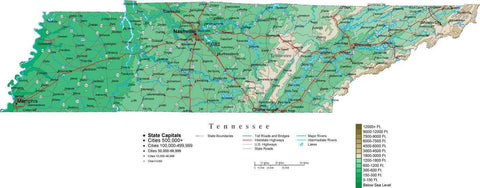Tennessee Map with Contour Background - Cut Out Style
About This Tennessee Map
Shows the entire state of Tennessee, cut at the state border. Detail includes contours, rivers, highways, and major city locations.In Illustrator format all contour lines and areas are fully editable vector objects, in separate layers, so you can easily change the colors as needed.
Great for page size illustrations showing an entire state with contours, or showing mountains, valleys, and other topographic elevation features.
How Will I Download My Digital Map File?
Your receipt page will have a link to download your file, and you will receive an email with the same link. The link will be active for 30 days.
30 Day Money-Back Guarantee!
Download a Sample Map
See for yourself why our maps are the best! Download a fully editable sample map in Adobe Illustrator or PowerPoint Format.
Can't Find the Map You Need?
We can make one for you. Here's how to get a custom map...
Similar Maps